1.Login to your blogger id ( www.blogger.com ) >Template
2.Now at top righ corner click on 'Backup/Restore' as marked in snapshot
3.Click on Download Full Template
4.To apply a new template click on 'Choose File' and Browse for The file That you have saved on computer
5.Once you choose the template . click on 'Upload'
6.Now your new template is applied successfully
7.To make changes in the template click on 'Edit Html'
8.Now a small Window will appear with 3 options, click on 'Proceed'
9.A HTML window will appear were you can make changes in your template by simply editing the code
10.After making changes preview the template by clicking on 'Preview'
16.click on 'Save Template'
11.Now View your blog with new template
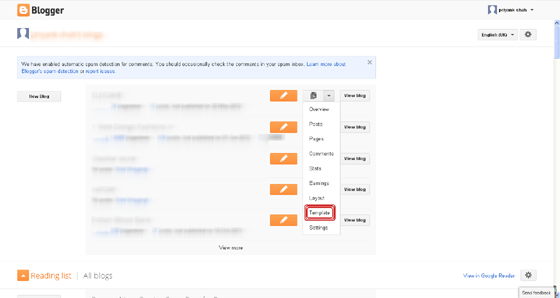
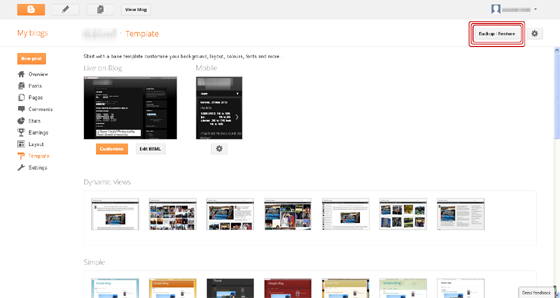
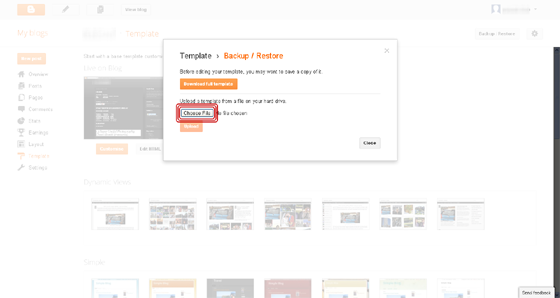
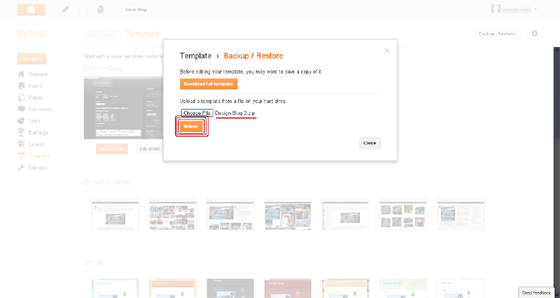
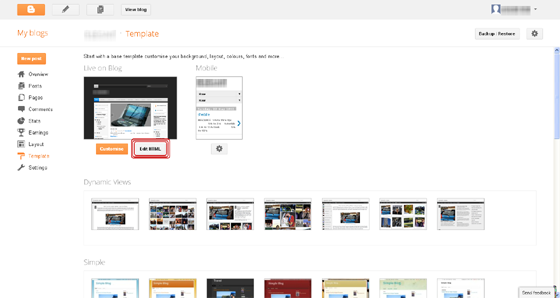

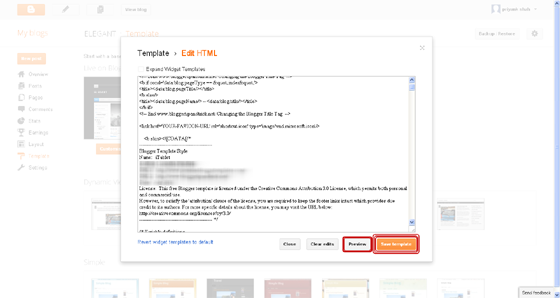
While preparing website template Make sure that the image has a transparent background.
ReplyDeleteSample Templates
Hi,The coding segment is carried out chased by the testing and debugging stage, according to the project Web Design Cochin flow chart.At last after the completion of the software application, the maintenance is conceded out as and whenever required.
ReplyDeleteThanks...........